GstarCAD is well-known alternative CAD software of high compatibility with ACAD. With nearly 30 years of continuous improvement and lean innovation, today GstarCAD is far ahead in performance, stability and other key indicators and becomes leading CAD software in the world.

Key Features
DWG Compatiblity
No data conversions, imports or exports. In GstarCAD you work with drawings directly in DWG format. They are fully compatible with CAD users from various industries around the world.
Familiar interface
GstarCAD is designed to be as similar to legacy CAD software as possible so that the user would not notice the differences with other programs. The goal is to significantly reduce the time and money that would otherwise be required to retrain when switching to new software.
permanent license, fair price
With the purchase you get a lifetime license. In theory, you can use the program indefinitely in a certain version. Future updates are available in the form of one-time upgrades or cheaper with the Subscription AutoRenewal 365 subscription service.
network license
While other CAD providers are starting to remove their network license - GstarCAD reinforces with that strong cost saving license management system.
Work
Area
Drawing and drawing changes with the cursor and the context menu of the right mouse button.
Layer Manager
Layer-Manager is active, also when using other commands, for changing the filter display.
Appearance / Menu
Classic as with older CAD versions, or new, modern with ribbon.
Drawing Register
This allows you to switch between DWG drawings that are open at the same time.
Program
Bar
Includes the name and version of the software, drawing name, and days remaining of the trial period.
Registration Card
Ribbon with numerous tabs of thematically structured groups of commands.
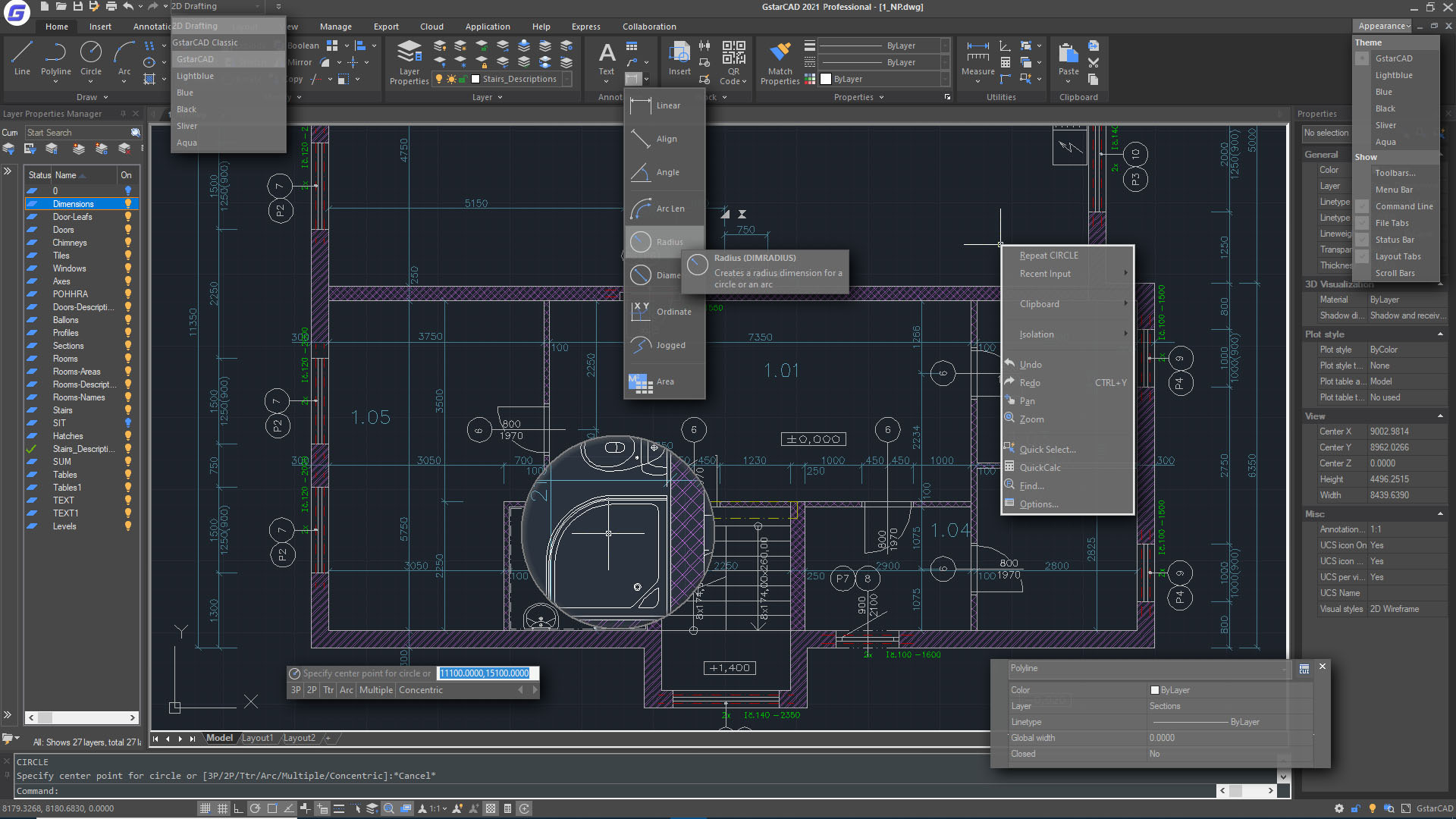
Work
Area
Drawing and drawing changes with the cursor and the context menu of the right mouse button.
Layer Manager
Layer-Manager is active, also when using other commands, for changing the filter display.
Appearance / Menu
Classic as with older CAD versions, or new, modern with ribbon.
Drawing Register
This allows you to switch between DWG drawings that are open at the same time.
Dynamic
Input
Includes the name and version of the software, drawing name, and days remaining of the trial period.
Registration Card
Ribbon with numerous tabs of thematically structured groups of commands.
- Compatible with ACM
- Reasonable Price
- Extensive Library

3D FastView
3D FastView is the right solution to assemble, markup, translate and compress large 3D CAD files.
- Add 2D/3D annotations
- Comprehensive measuring tool
- Export to STEP, IGES, CATIA V5, Parasolid and much more file formats

DWG FastView is the right solution to assemble, markup, translate and compress large CAD files.
- DWG FastView for Web
- DWG FastView for Mobile
- DWG FastView for Windows

